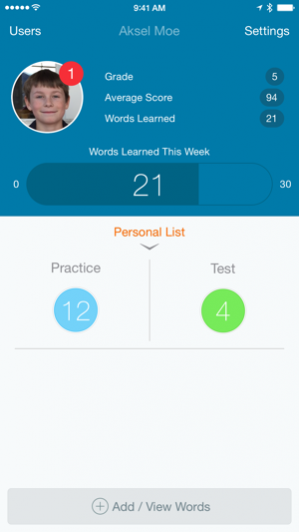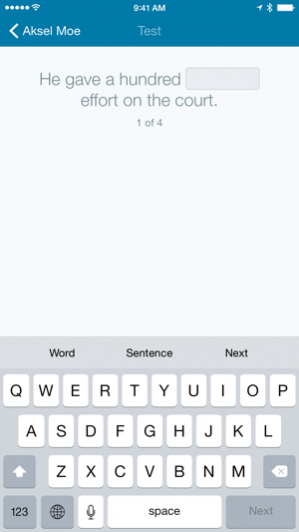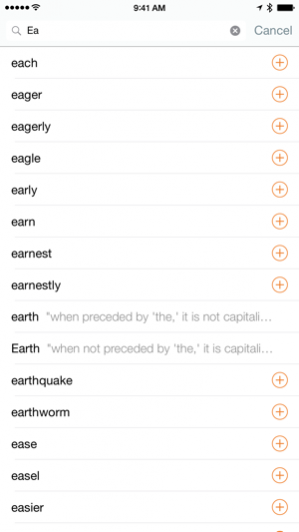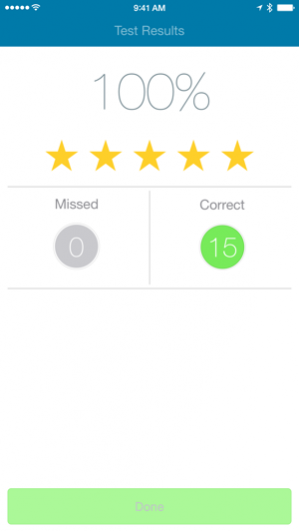Spelling Pro Cloud - Practice, Test and Review over 6000 recorded words 1.3
Free Version
Publisher Description
Spelling Practice made simple! Students can practice and test on over 6,000 words. Enter their spelling list or automatically generate one for them based on their grade level. Each word comes with two, in-context sentences, automatic grading and review. Practice and Test reminders keep students on track, and progress monitoring from the parent or teacher dashboard lets you know how all your spellers are doing, at any time. Most of all – it saves you and your student time! Average practice and testing cycle takes approximately one minute. For Parents: - Manage Children: Add all the spellers in your family - easily manage each child's grade level and lists. Connect them to a classroom if their teacher is using Spelling Pro. - Students practice their list at home, school or on-the-go. - Word and audio sentences, in context, aid spelling and vocabulary growth. - Check student progress. Spelling Pro gives you a dashboard of information about who has practiced, words missed, practice and test scores – everything you need to best help your child. - Sign up for a FREE trial today! You will immediately have 75 word coins to use for your children. If you like Spelling Pro, you can purchase packets of additional word coins, or a 12-month or 6-month subscription per student. For Teachers: - Connect students to your class. Easily manage multiple classes. - Create, save and assign spelling lists. - Students practice their assigned list at home, school or on-the-go. - Word and audio sentences, in context, aid spelling and vocabulary growth. - Teacher Dashboard allows you to check student progress. Alerts let you know if practice has not occurred, or which words were most commonly missed. - Provides you with information you need to get back to what you do best: teaching.
Aug 5, 2015 Version 1.3 - Teachers can create, send, and print PDF reports.
About Spelling Pro Cloud - Practice, Test and Review over 6000 recorded words
Spelling Pro Cloud - Practice, Test and Review over 6000 recorded words is a free app for iOS published in the Kids list of apps, part of Education.
The company that develops Spelling Pro Cloud - Practice, Test and Review over 6000 recorded words is Koedal, Inc.. The latest version released by its developer is 1.3.
To install Spelling Pro Cloud - Practice, Test and Review over 6000 recorded words on your iOS device, just click the green Continue To App button above to start the installation process. The app is listed on our website since 2015-08-05 and was downloaded 9 times. We have already checked if the download link is safe, however for your own protection we recommend that you scan the downloaded app with your antivirus. Your antivirus may detect the Spelling Pro Cloud - Practice, Test and Review over 6000 recorded words as malware if the download link is broken.
How to install Spelling Pro Cloud - Practice, Test and Review over 6000 recorded words on your iOS device:
- Click on the Continue To App button on our website. This will redirect you to the App Store.
- Once the Spelling Pro Cloud - Practice, Test and Review over 6000 recorded words is shown in the iTunes listing of your iOS device, you can start its download and installation. Tap on the GET button to the right of the app to start downloading it.
- If you are not logged-in the iOS appstore app, you'll be prompted for your your Apple ID and/or password.
- After Spelling Pro Cloud - Practice, Test and Review over 6000 recorded words is downloaded, you'll see an INSTALL button to the right. Tap on it to start the actual installation of the iOS app.
- Once installation is finished you can tap on the OPEN button to start it. Its icon will also be added to your device home screen.